DevOps: Configuring Microsoft SQL Server Express with SSL/TLS
Some applications like Power BI require encrypted to SQL server; Here is how to configure MS SQL Server Express with it:
- Get an SSL/TLS certificate from your preferred CA, ideally in PFX format. Copy it to your Windows server and install it on the machine.
- Go to Services application and find out the user the SQL Server logs on as
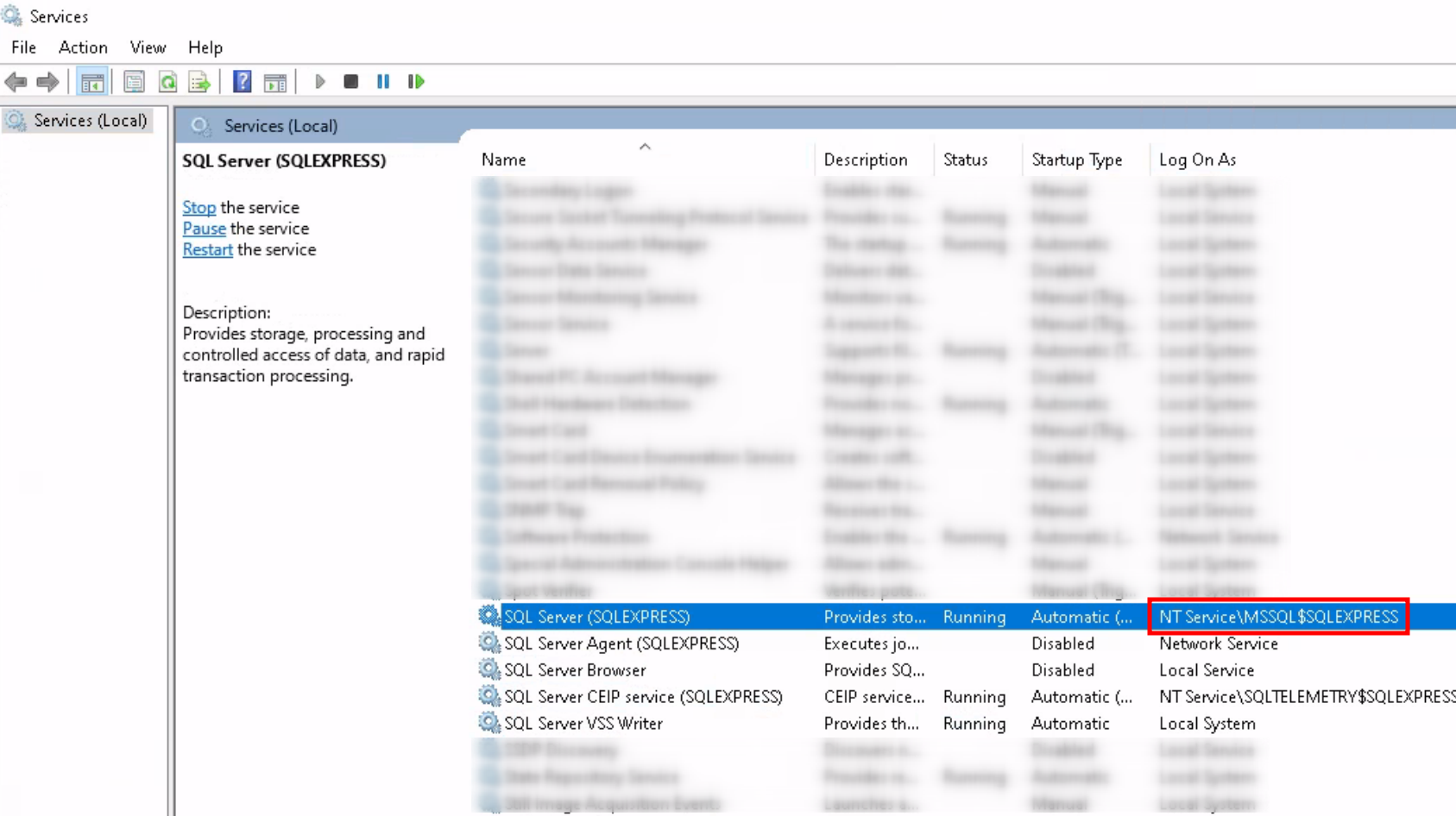
- Let's say you have got a certificate for
sql.example.com. Open Certlm application, find your certificate and manage it's private key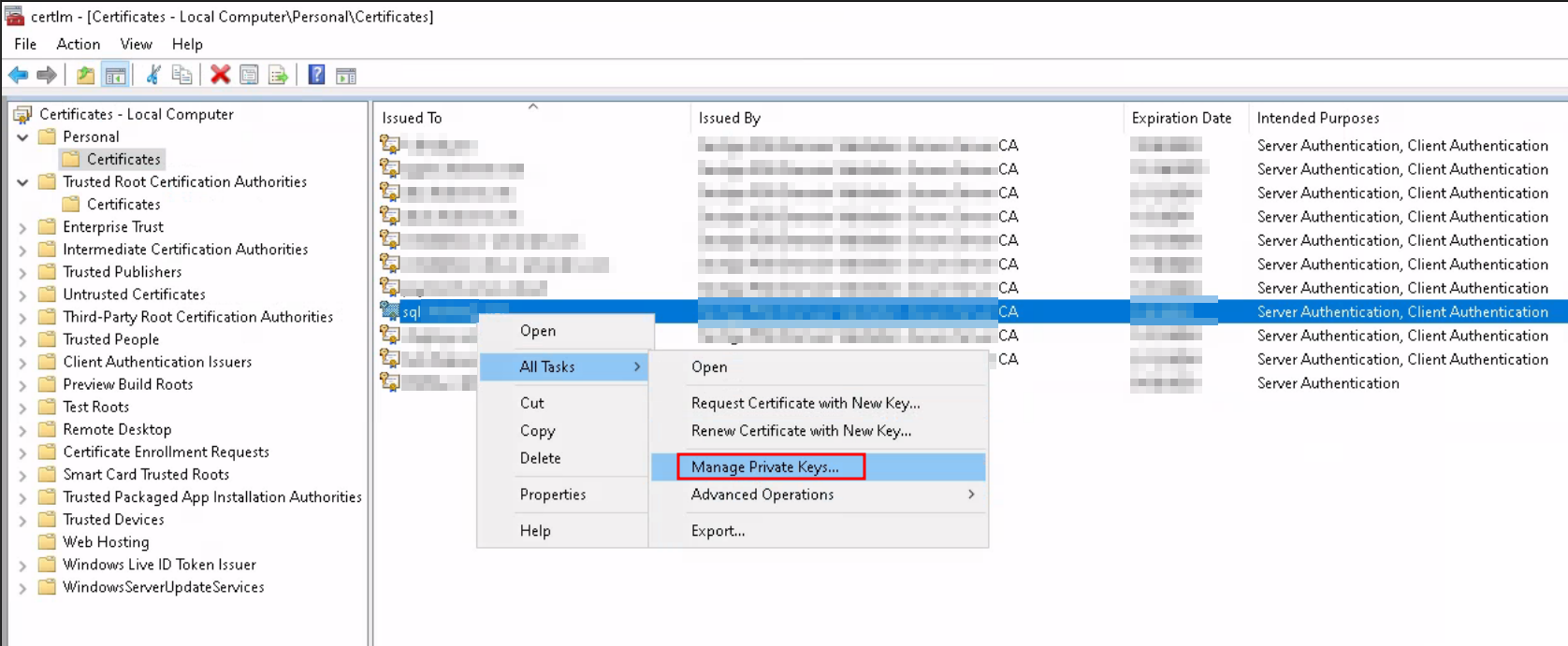
- You'll want give read permission to the user which SQL server logs on as
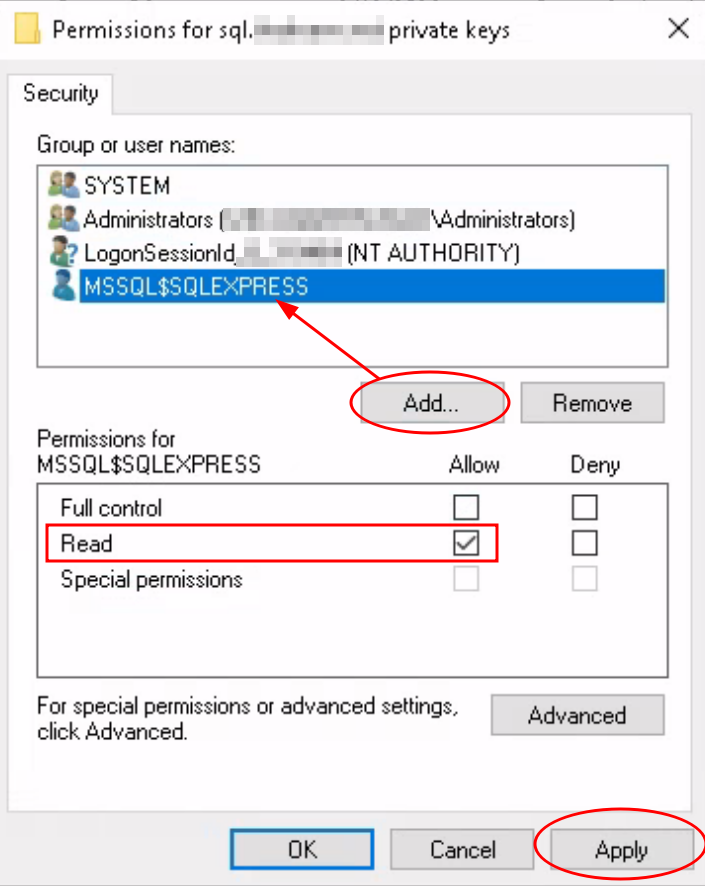
- Now, you can open SQL Server Configuration Manager and enable that certificate on it
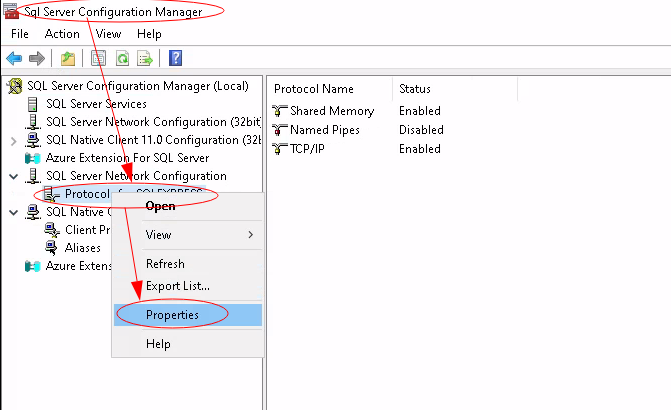
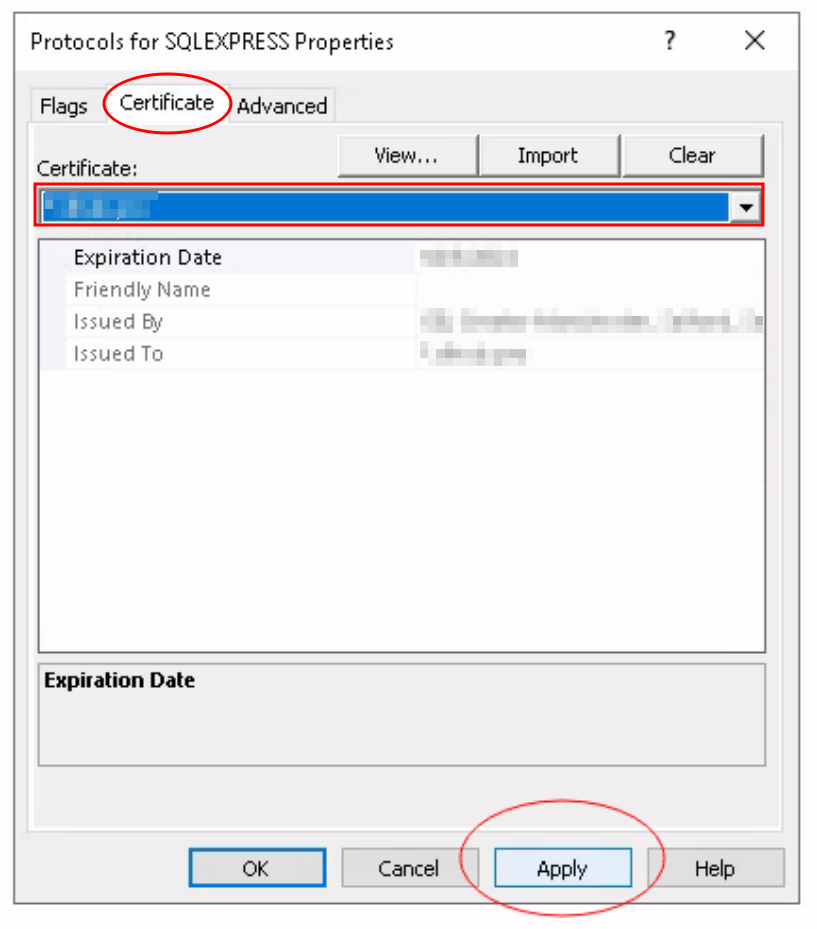
- Restart the SQL Server. Now any remote connections to the SQL server (
tcp:sql.example.com,PORT) can be encrypted!